Running
New in v2.6 Chapeau gives you the power to analyze each and every run and optimize your training.


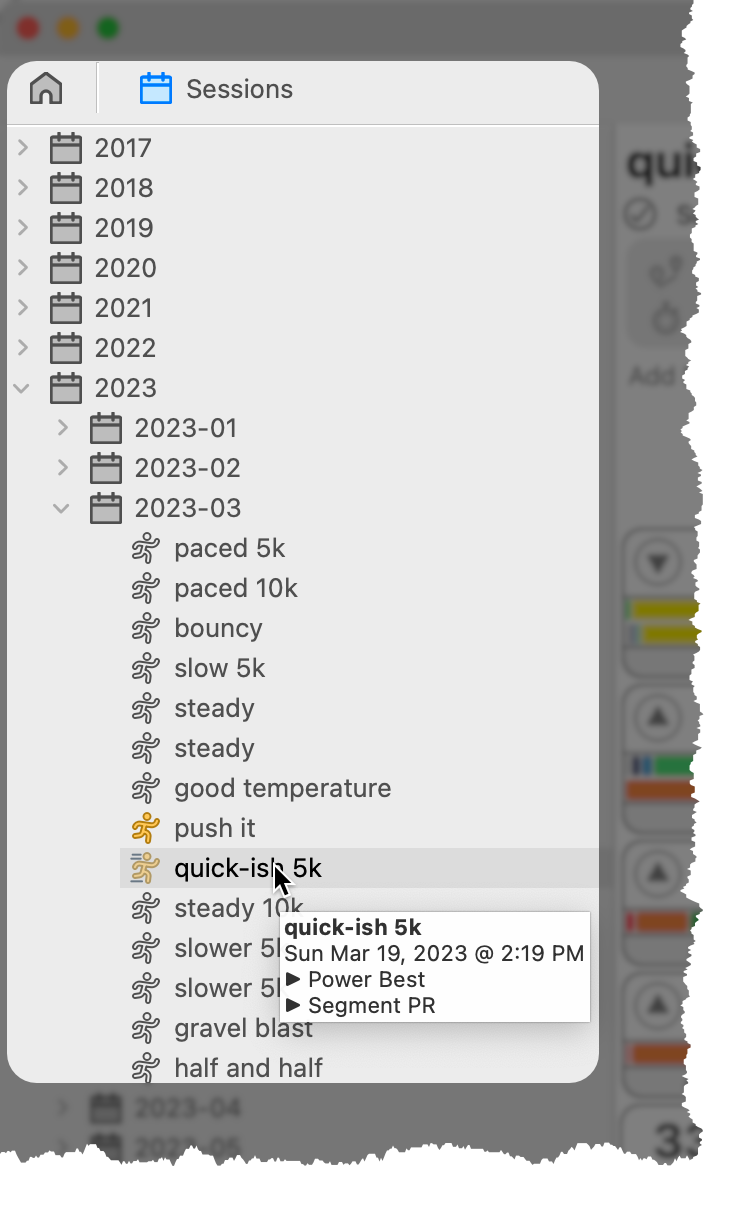
Session Explorer
Fast access to all your runs! Easily see which sessions have power and/or segment bests. Navigate to any session based on year, month, and run date / name. Change the look of sessions based on Perceived Effort, Workout, or Training Load.
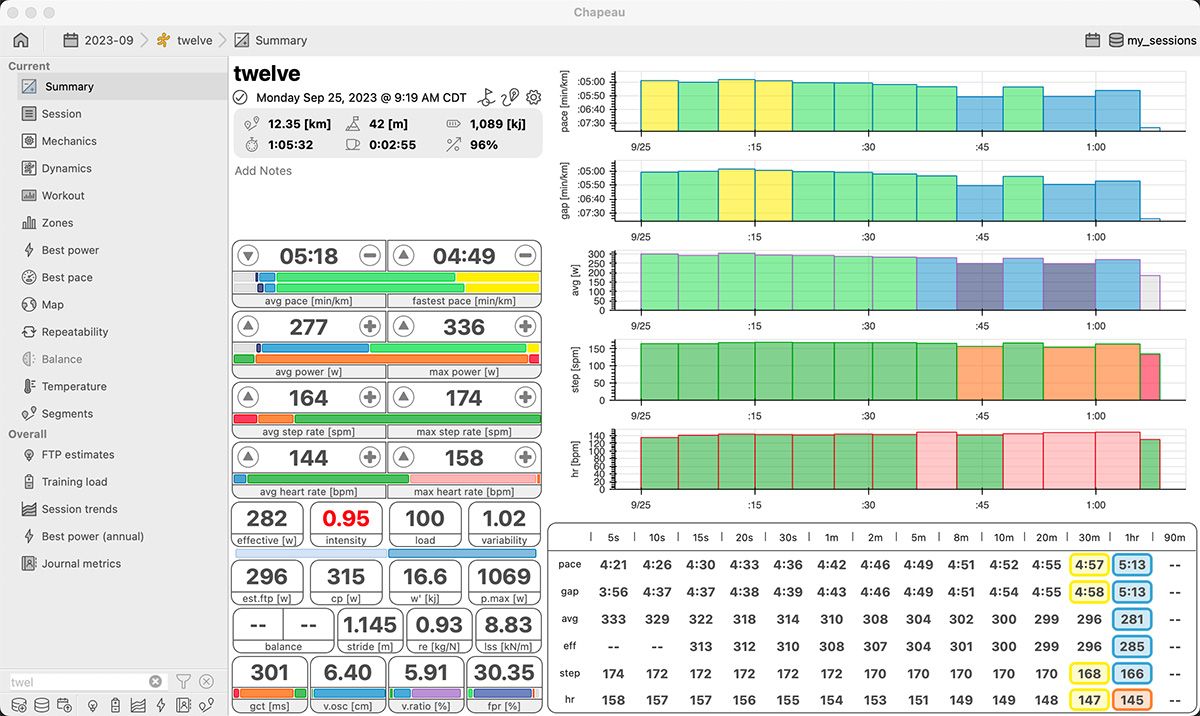
Session Summary
Updated in 2.6.1 Chapeau presents a clean view of your run showing a succinct summary of critical run statistics, advanced statistics, nice overview of your route, and time-based metrics for power, effective power, pace, grade adjusted pace, step rate, heart rate, biomechanics and running dynamics.
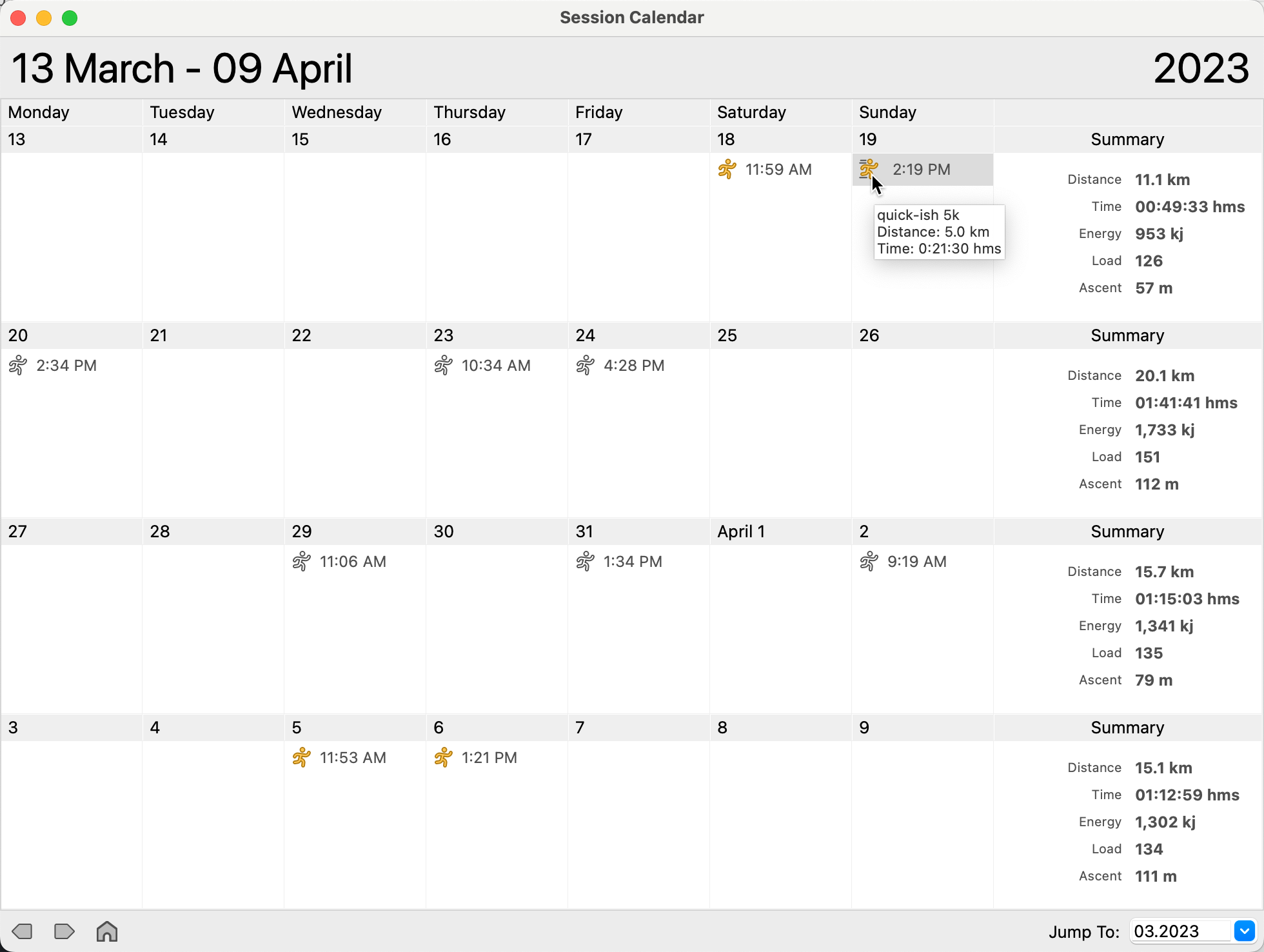
Session Calendar
A slick overview of your training. See weekly summary for distance, load, energy, and more. Use the calendar to see your sessions, navigate to session details, and view athlete journal metrics.
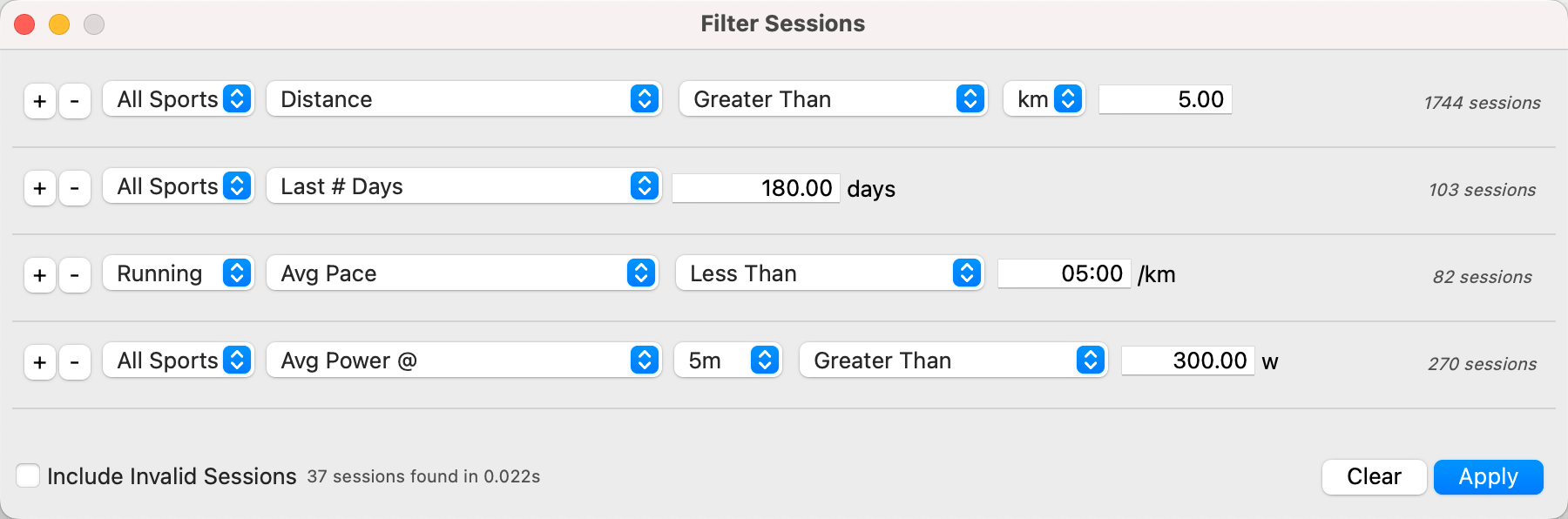
Search Sessions
Trying to find that run where you had a long run or best power or fast sprint or climbed for what felt like days? Use Chapeau’s filter capabilities to search your entire history based on run statistics as well as time-based statistics.
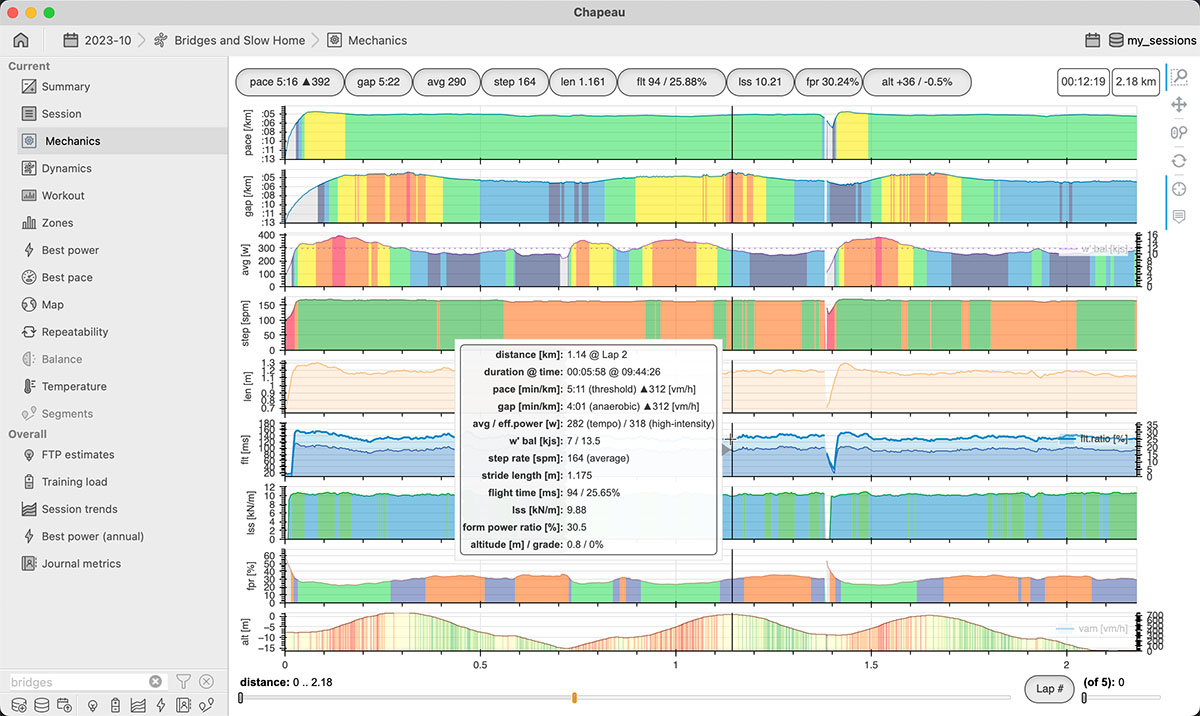
Biomechanics
Updated in 2.6.1 Your watch and power meter collect a lot of useful data, Chapeau uses this data to highlight your biomechanical form during the run through visualization of Stride Length, Flight Time, Flight Time Ratio, Leg Spring Stiffness, and Form Power Ratio.
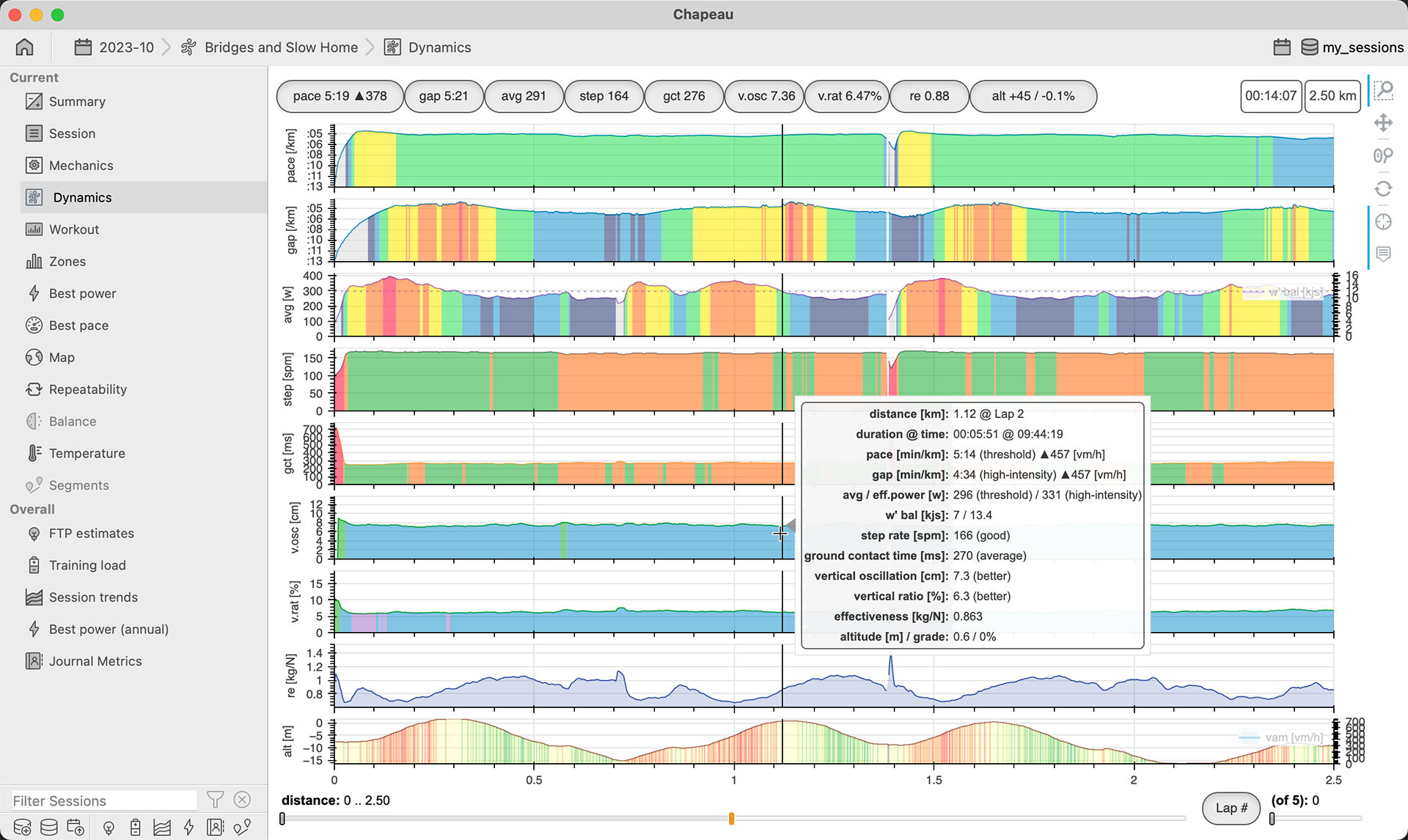
Running Dynamics
Chapeau handles classic Running Dynamics data too, easily visualize your Ground Contact Time, Vertical Oscillation, Vertical Ratio, and Running Effectiveness.
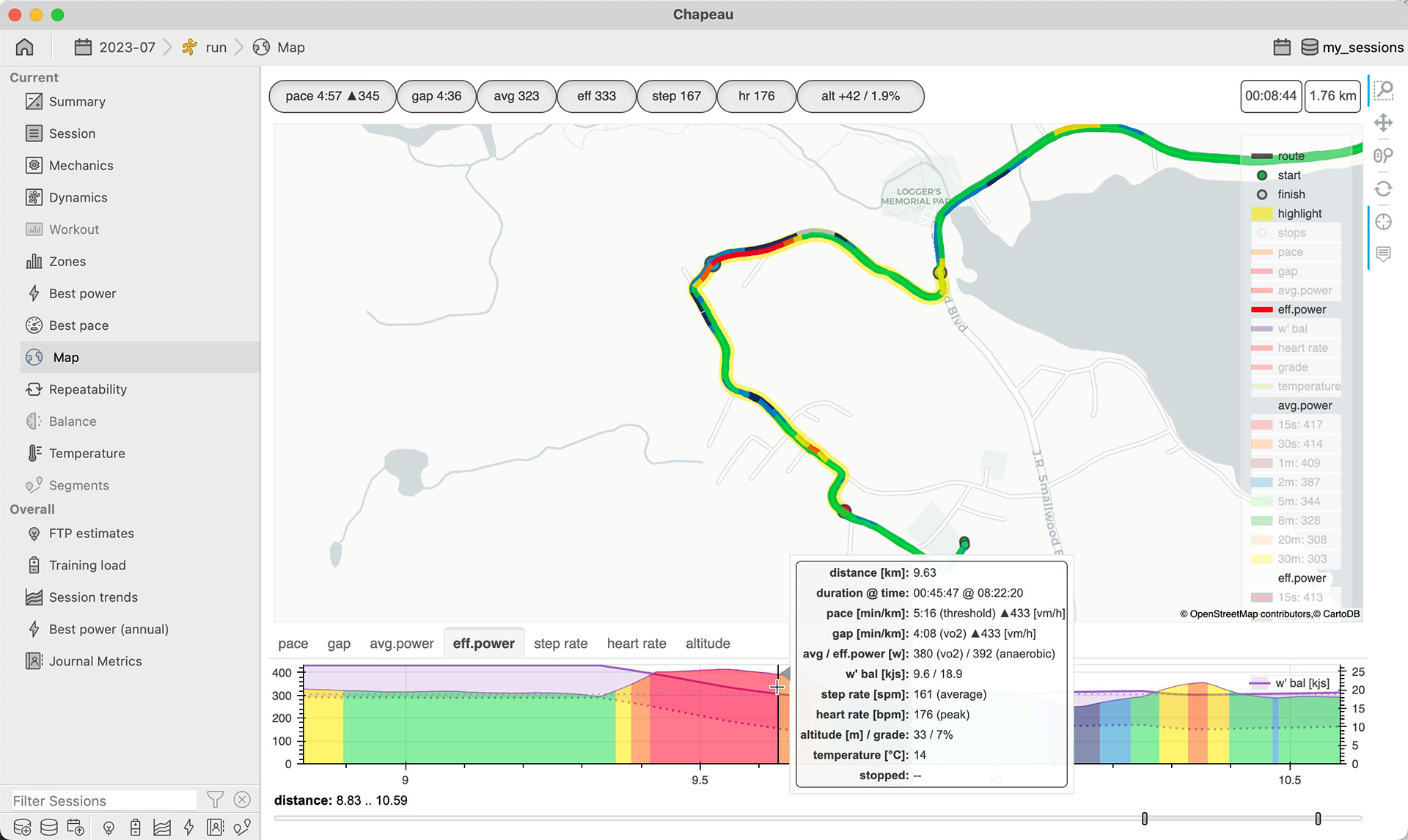
Killer Map
This map has it all! Silky smooth interactions with your run charts, current power bests, pace, grade adjusted pace, and power overlays. All the information you need for post run analysis and for pre-race planning
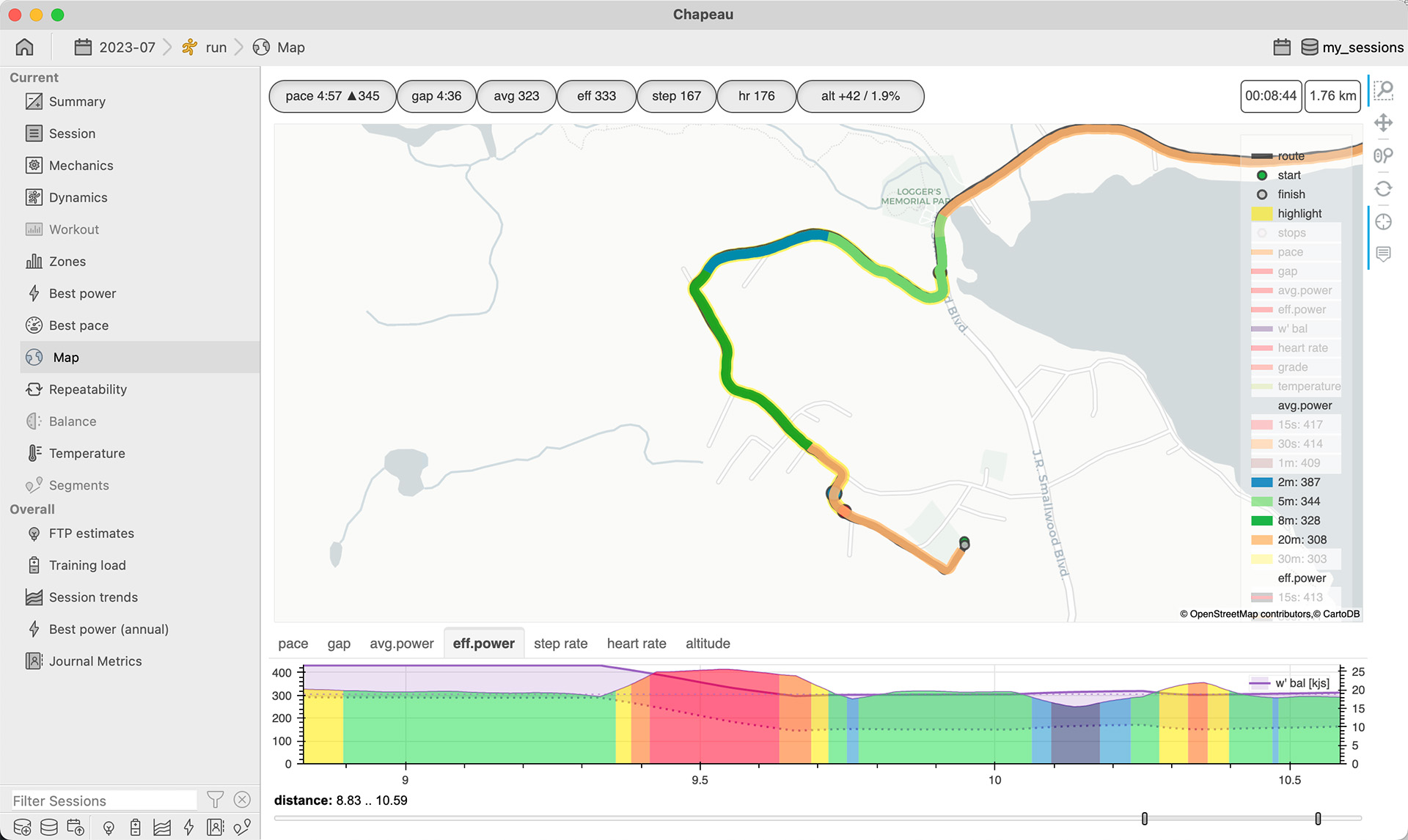
Map Overlays
Overlay your pace, grade adjusted pace, power, heart rate, w’ balance, temperature, grade and more. See the full detail of your session on the map. Toggle on/off selected power intervals to see where your best efforts were on your run.
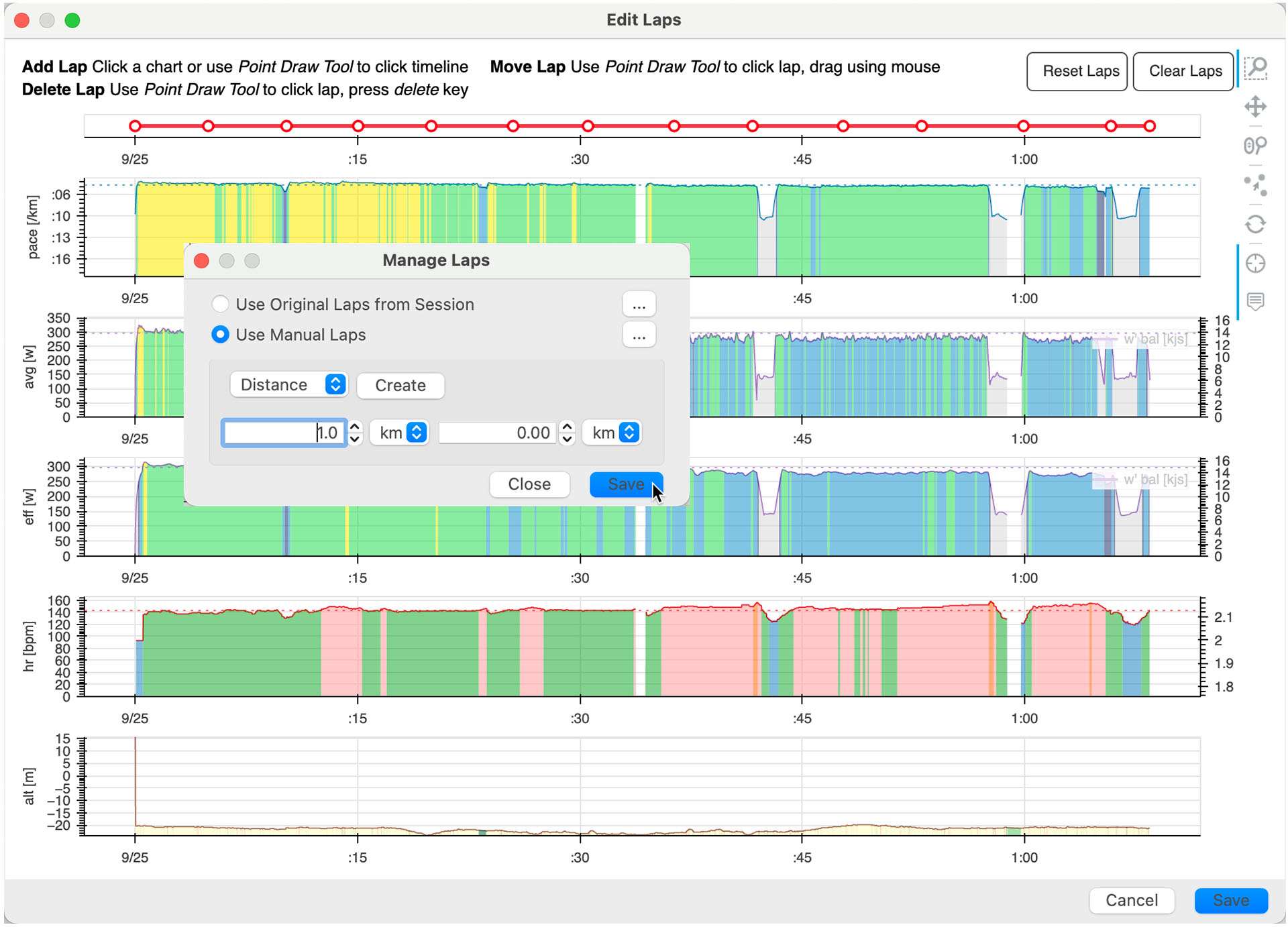
Manage and Edit Laps
Create laps based on Distance, Duration, or Stops. Manually adjust laps by adding, deleting, or moving.
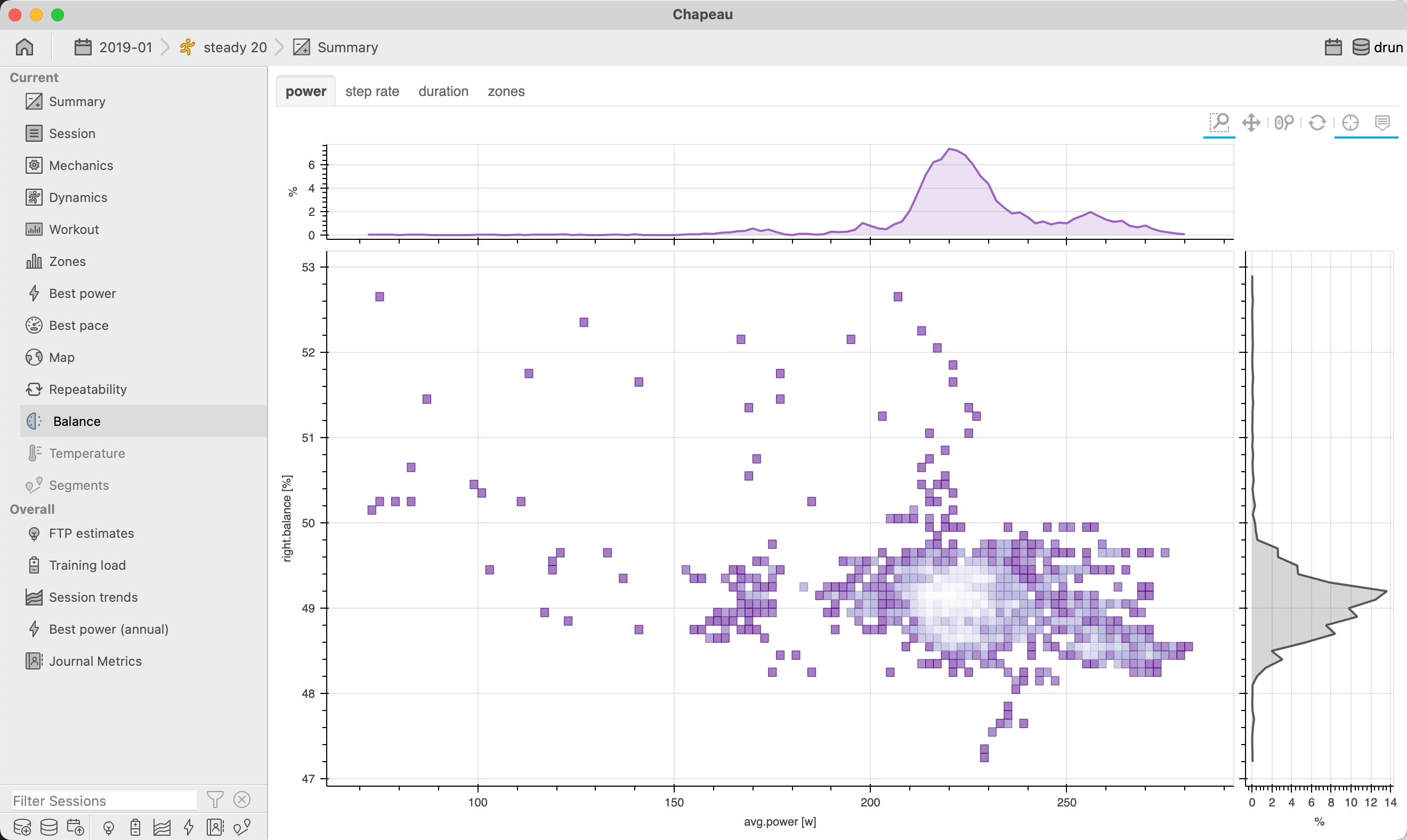
Balance Data
Updated in 2.6.2 Does your watch or power meter capture balance metrics? Chapeau shows density plots of Left/Right Balance by Power and by Step Rate and also summarizes these by power zones. Vertical Oscillation Balance and Leg Spring Stiffness Balance are also included when available. Review your balance related data for the run for the duration of the session.
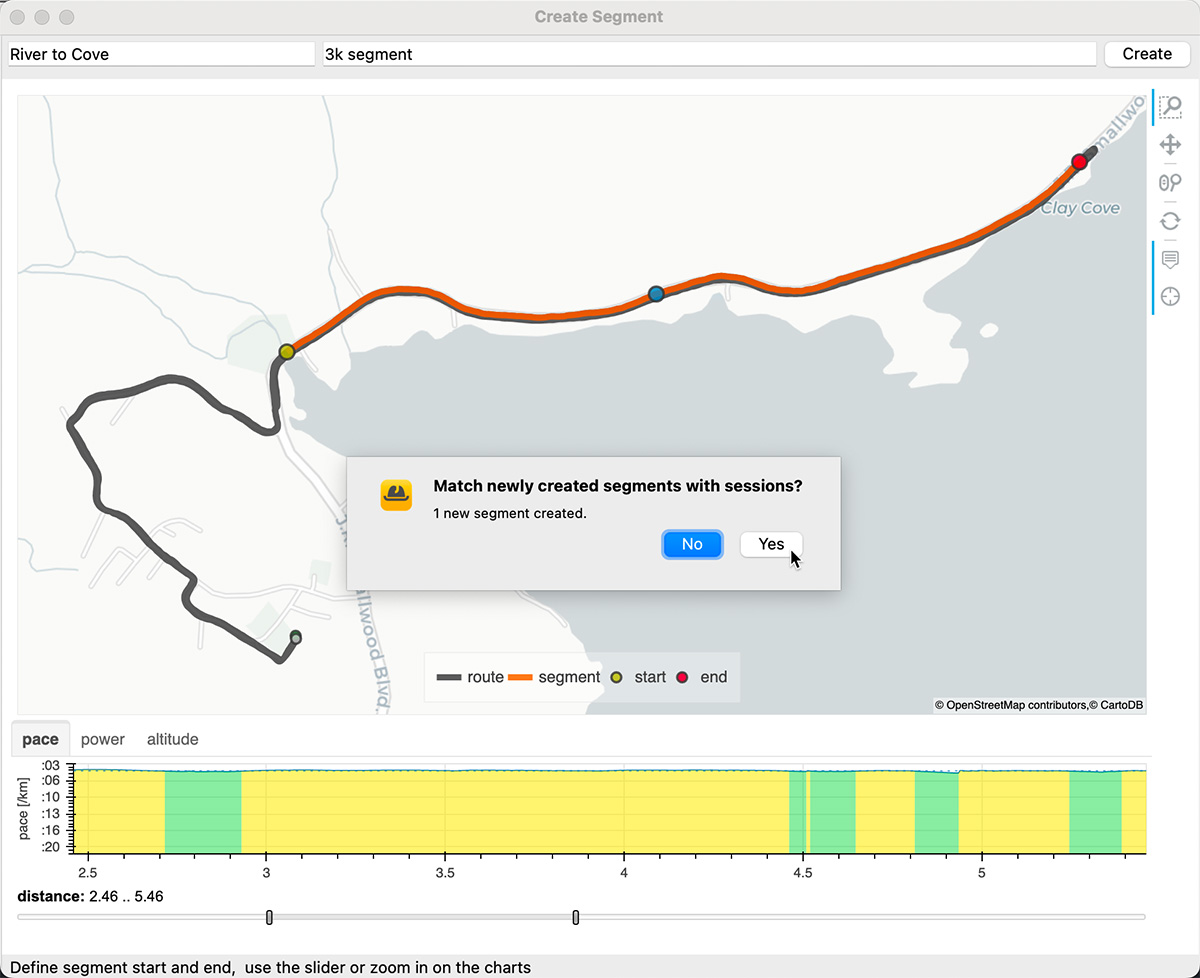
Segments
Create segments, and view a summary, history and comparisons of different attempts to track your improvement.
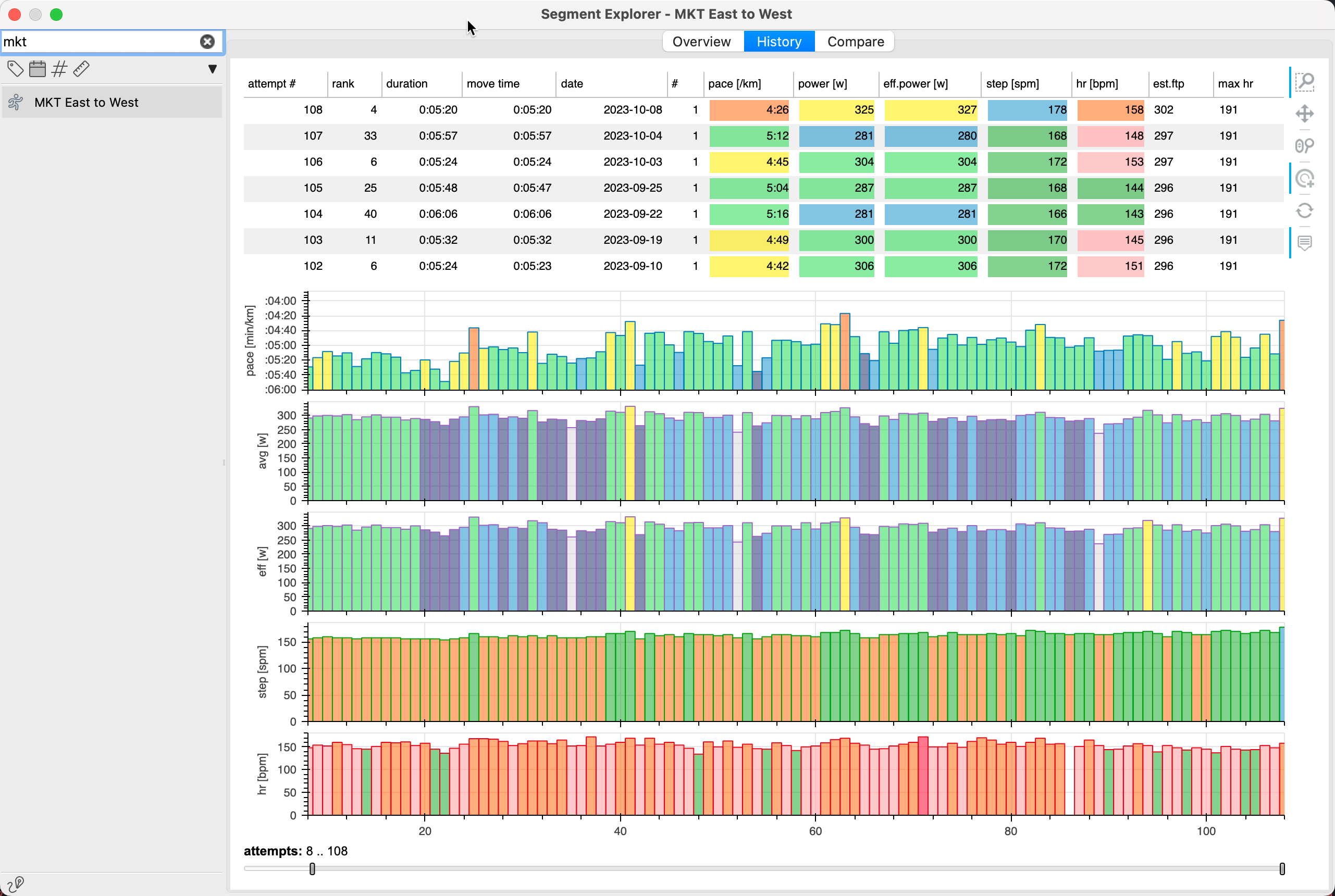
Segment History
All your segment attempts in one simple view. Rankings and full summary statistics for each segment attempt.
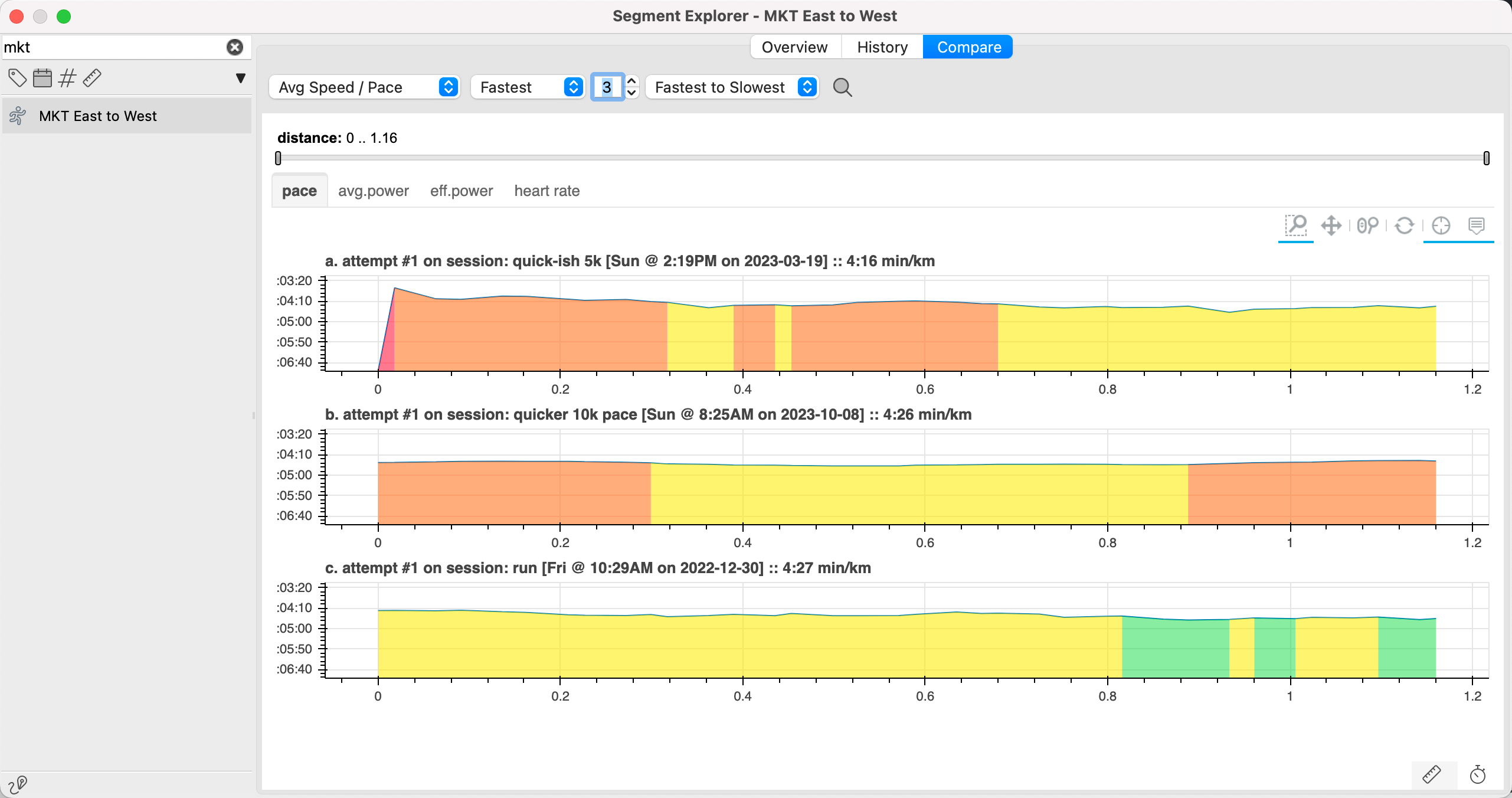
Segment Comparison
Detailed analysis of multiple segment attempts, select attempts based on power, pace, time, etc. Choose specific segment attempts or focus on recent attempts or best attempts. Compare attempts based on pace, VAM, power, effective power, and heart rate.
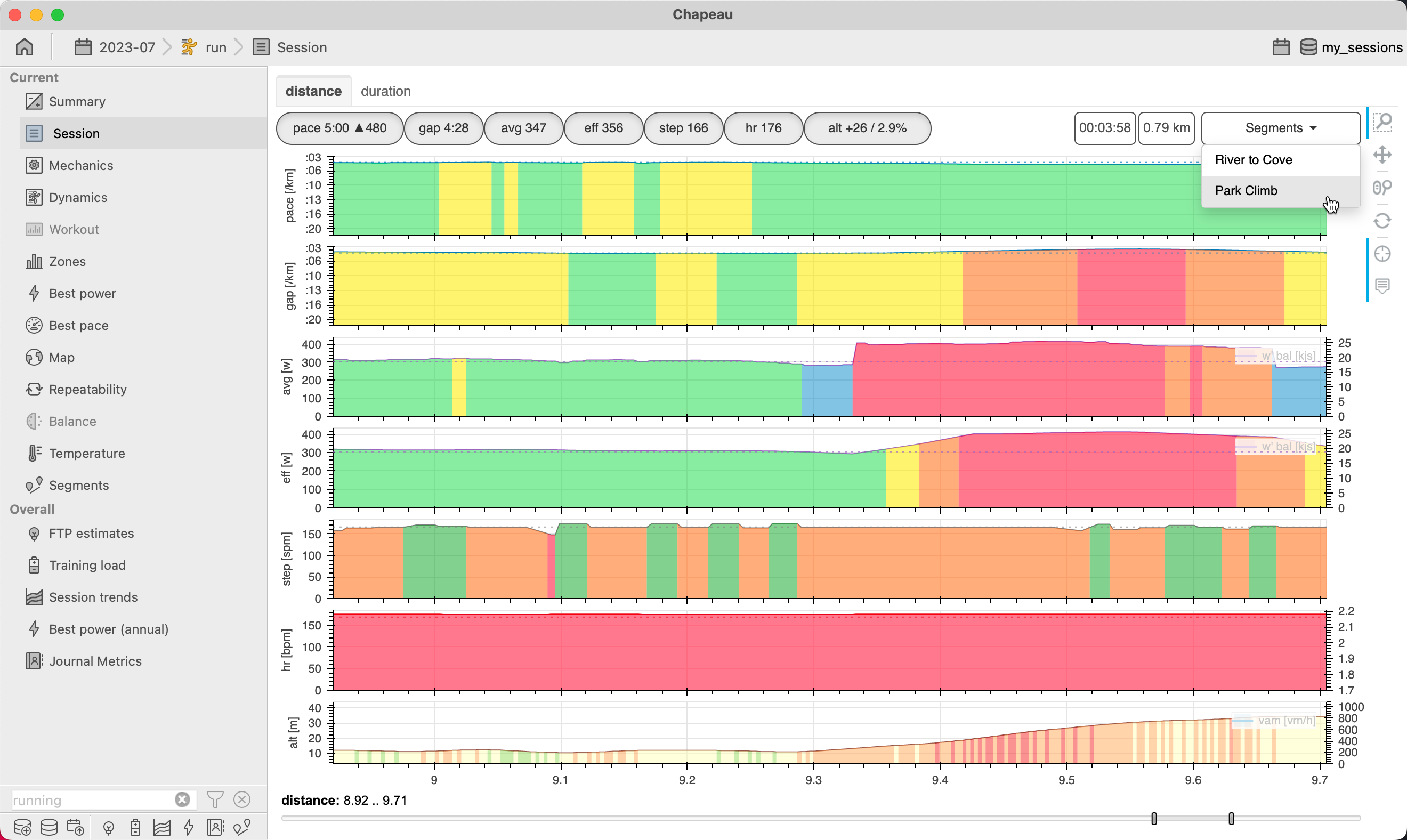
Segment Zoom
Easily navigate to your segments on the Session, Mechanics, Dynamics, Map, and Balance charts. Quickest way to get summary details for segments on your run.
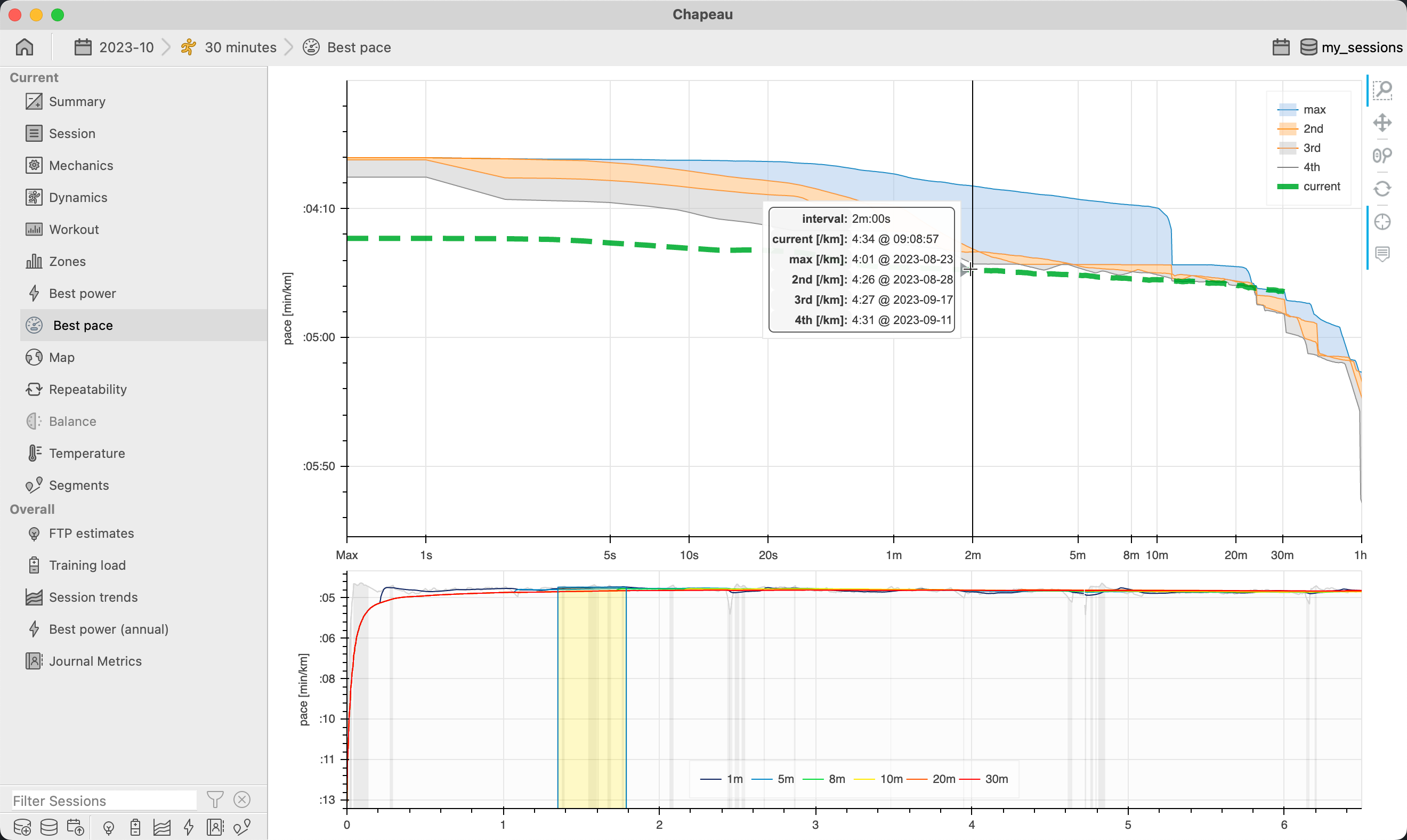
Bests Chart “Hintervals”
Interactively visualize the where / when for best power and pace on your current run. Mouse over the current session curve chart and see the corresponding “hinterval”. The highlighted box will represent the best interval of that time length during your session colored by zone.
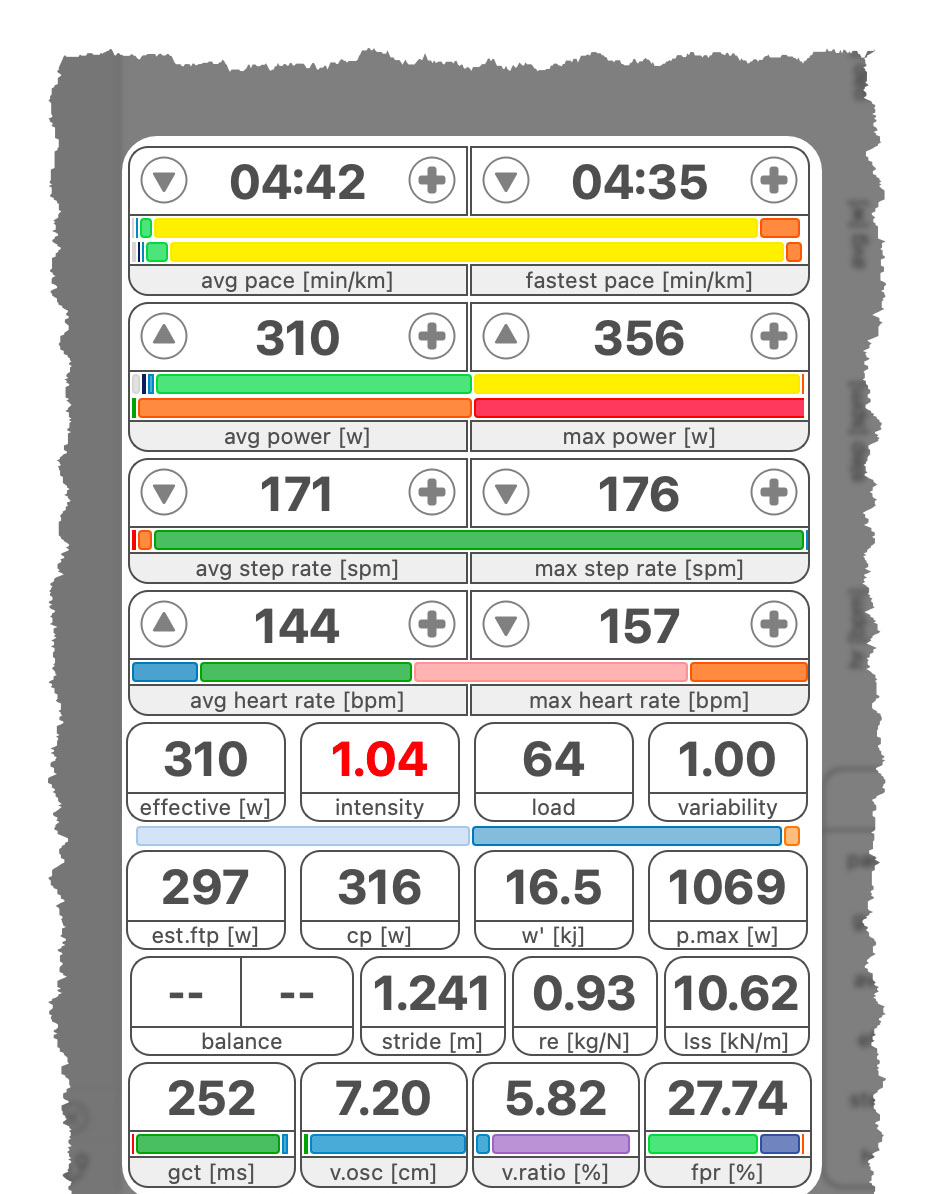
Performance at a Glance
Updated in 2.6.1 Getting Faster? Slower? Stronger? Weaker? Chapeau can let you know! See how you are doing and how that compares to your general trend for pace, power, heart rate, step rate, and more.
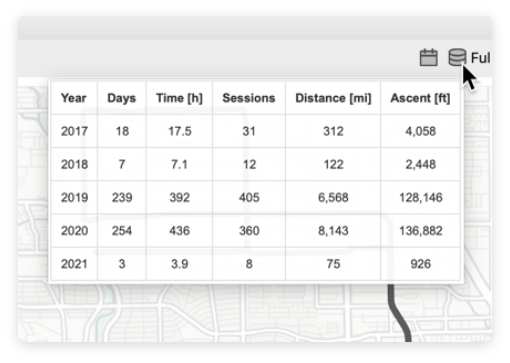
Session History
View and compare your full summary by year of all the loaded sessions.

Athlete Metrics Journaling
With Athlete Metrics Journaling include your weight, ftp (power and pace), max heart rate, resting heart rate, critical power and more for any date. Bulk Load / Export metrics. Chapeau utilizes the athlete metrics to enhance charts and calculations.
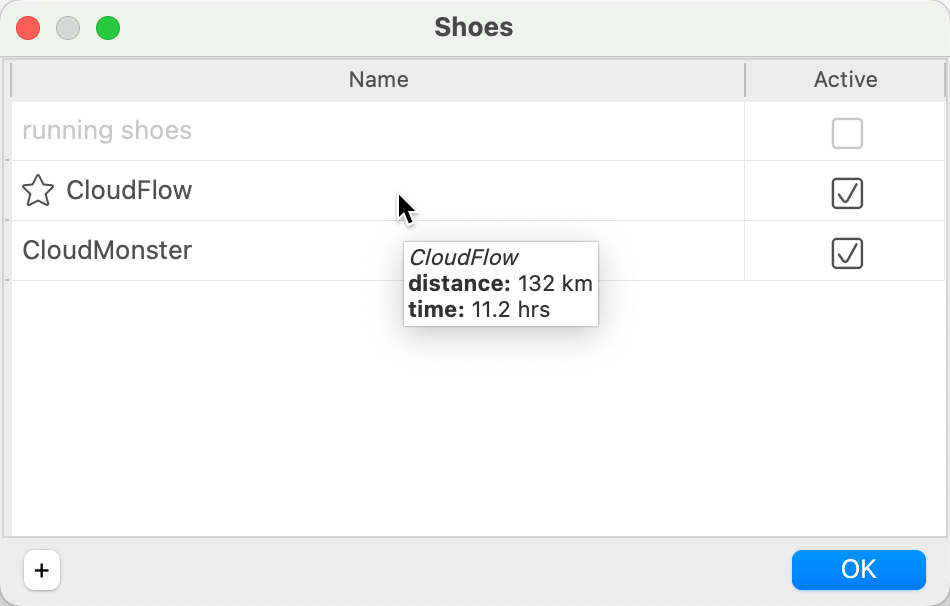
Equipment Tracking
It’s not always about the shoes… but sometimes it is, you know? Chapeau lets you add shoes to the database and assign it to any run.

Easy Import
Loading your historical run files is as easy as drag and drop. No file count limits, no file size limits. Can download recent runs from Strava or better yet just add your fit, tcx, gpx, json files and Chapeau will do the heavy lifting to import and validate your data.
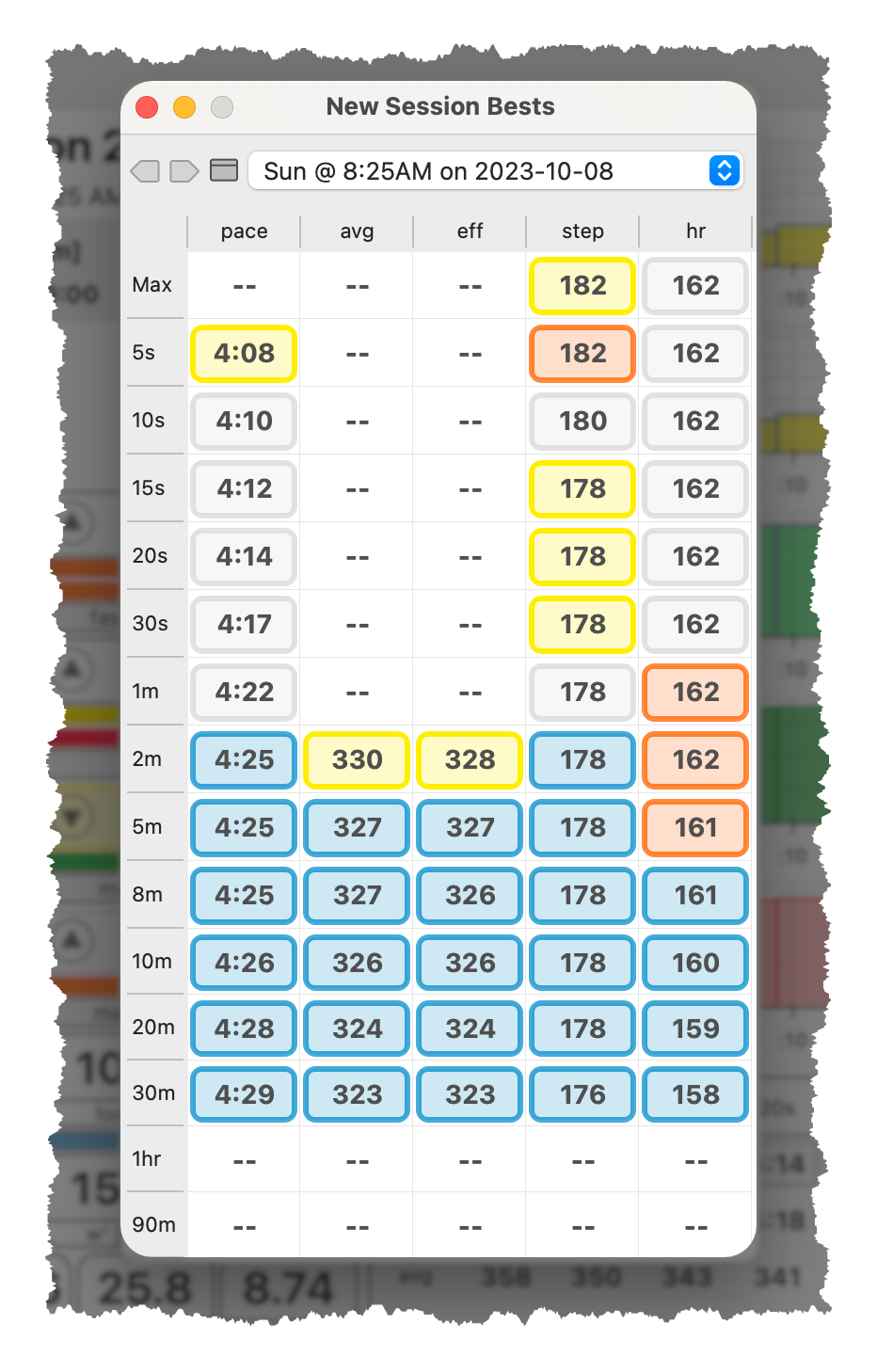
Notification of Session Bests
Chapeau gives you immediate feedback on your runs by showing you the new personal bests you’ve achieved for pace, power, effective power, step rate, and heart rate.
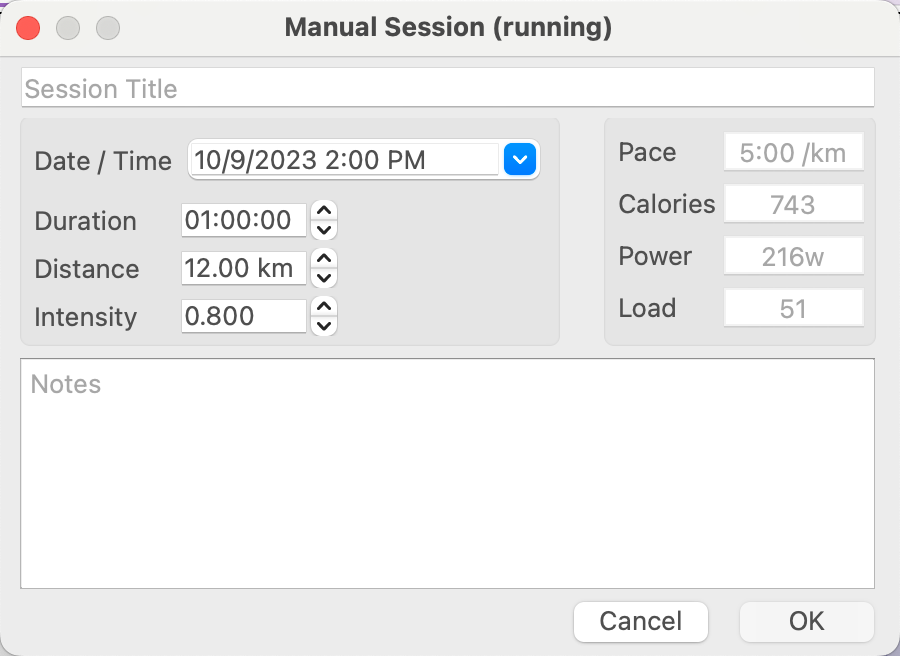
Manual Session
Missed some miles? Forgot to turn on your watch? Or maybe tracking gym sessions? Either way, Chapeau has you covered. Use a manual session to include additional training you’ve done that should show up in your fatigue.
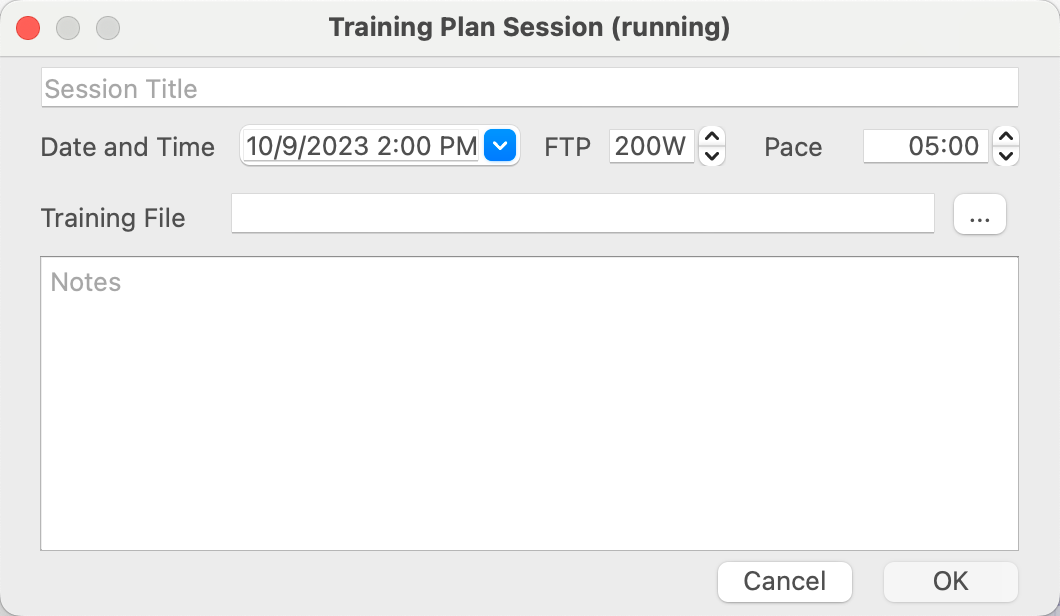
Training Plan Session
Model your gains by including your plans. Fill out your future training plans by importing intervals from erg or mrc trainer files.
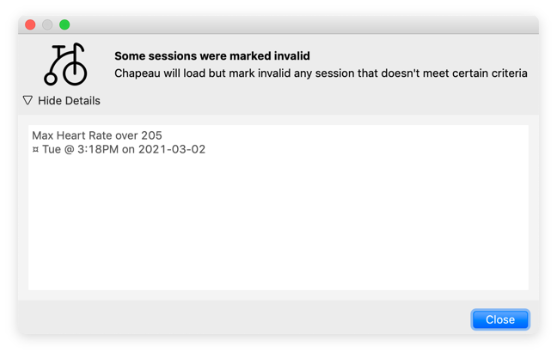
Loading Feedback
During loading, Chapeau may mark some sessions as invalid based on the data it contains. For example when a session is detected that has a speed or power which seems unreasonable (100 mph for instance), the run will be marked invalid. To make it clear why a session was marked invalid, Chapeau now provides feedback at load time indicating the reason: